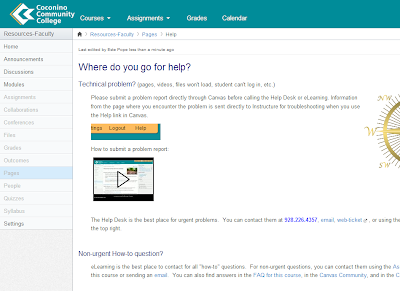Wondering about Personal Learning Networks?
Build Your Own PLN
If you’re interested in expanding your PLN, here’s a directory of some of the best web 2.0 tools:
Category Value Examples and Guides Social Networking Keeping up with personal, more social contacts like friends, family, and former students Facebook, Myspace Microblogging Populated with educators from around the world who share best practices and resources in short bursts Twitter, My guide to Twitter, Plurk, Utterli Professional Profiles Find other professionals and experts in your field LinkedIn, Brightfuse Wikis Community-monitored sites that can function as websites or for group organization and projects Wikispaces, pbwiki,wetpaint Blogs Great sources of information such as classroom best practices as well as personal opinions; Blogs monitor the heartbeat of new trends in education and the commenting back and forth leads to many great ideas and relationships WordPress, (check out my ‘Blogroll’ to the right – they’re my favorites),Blogger, Typepad, Alltop – top blog headlines by subject, Technorati – a blog search engine RSS Reader RSS means “Real Simple Syndication” – an RSS reader is a tool that allows you to keep up with many of your favorite blogs, all in once place (see this video ‘RSS in Plain English’) Netvibes, (My Netvibes),PageFlakes, Google Reader Nings Communities of people interested in similar topics, with forums and messaging Classroom 2.0, Future of Education, Ning Social Bookmarking Share bookmarks with others, see what others are bookmarking; you can join groups and get email updates on new bookmarks Diigo, Diigo Groups,Delicious Webinars Live, on-line presentations or conferences, with real-time chat, hosted by experts on specific topics; Great way to learn about new things and to meet new people Classroom 2.0 Live!,EdTechTalk Live,Elluminate – host your own!, Dim Dim Backchanneling of conferences When there are neat (and expensive) conferences that you can’t attend, follow conversations and links about the highlights Twitter search – use acronyms like ‘NECC’ or ‘SXSWi’ `