If you encounter a problem while working in Canvas, let us know. The best way to report the problem is from the Help link in the top right yellow bar in Canvas. Information from the page where you encounter the problem is sent directly to Instructure for troubleshooting when you use the Help link in Canvas.
Once you've entered your problem report, feel free to contact eLearning or the Help Desk to discuss your problem in more detail. We will troubleshoot the issue and if need be, we will escalate it to Instructure.
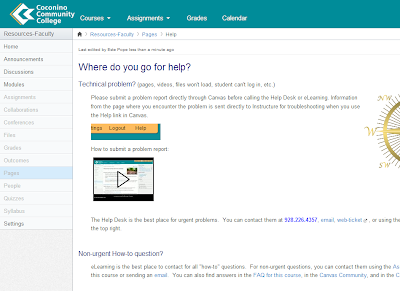 |
| How to get help - from the CCC Faculty Resource Center in Canvas |